Intelligent Requirement Interaction ✨
Specifai offers powerful intelligent requirement interaction capabilities that enhance your workflow. This guide covers the Intelligent Chat Interface and Intelligent Inline Editing features.
💬 AI Chat Interface
The Intelligent Chat Interface is your on-demand SDLC assistant within Specifai. It uses natural language understanding and context awareness to streamline your requirements management.
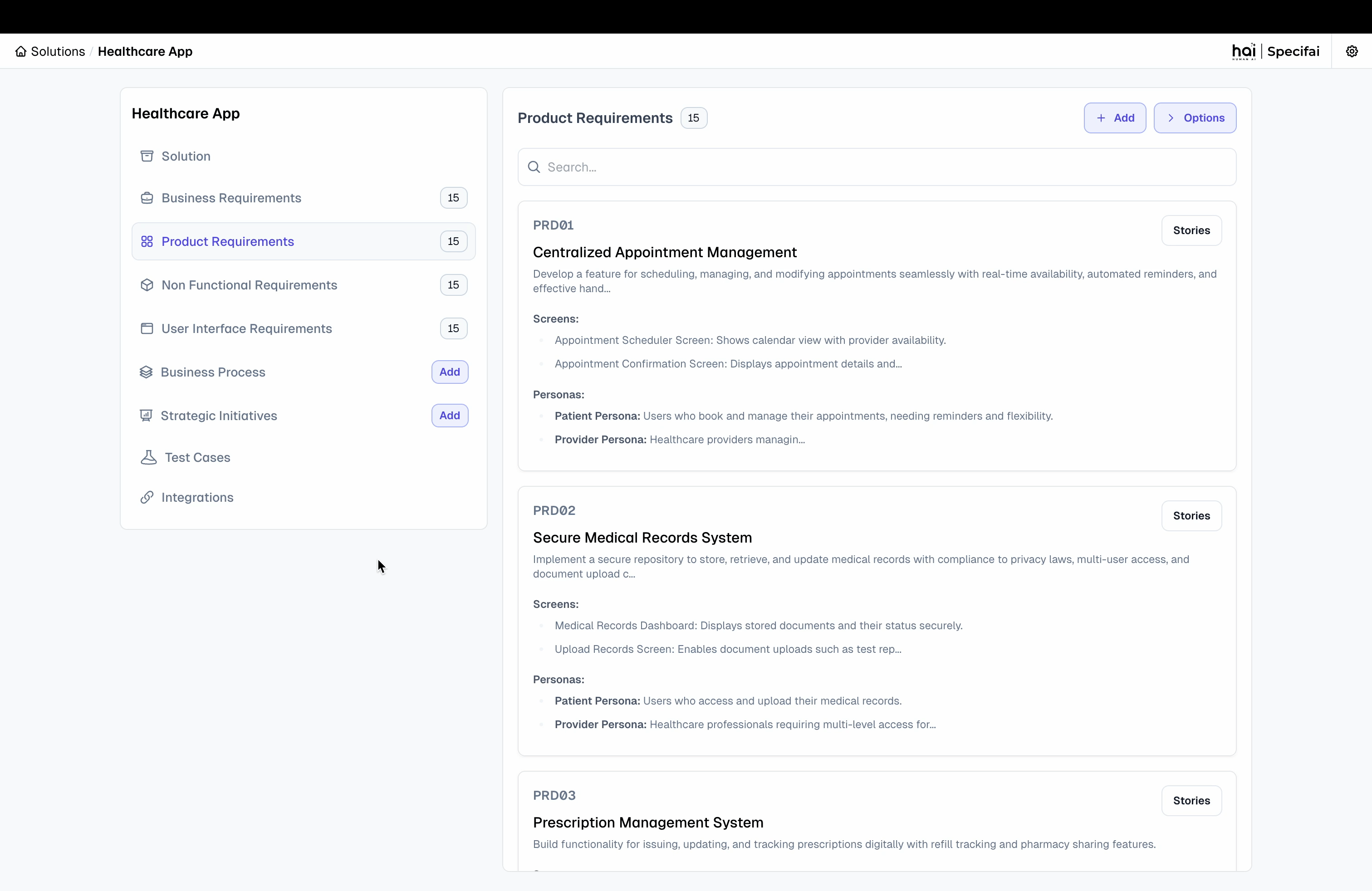 Your intelligent chat for real-time assistance
Your intelligent chat for real-time assistance
Key Capabilities
-
Natural Language Understanding:
- Engage with the system using everyday language. The chat interprets your intent and context to perform relevant actions.
- Ask questions like:
- "Can you refine the BRD for authentication based on SSO?"
- "Add NFR data privacy guidelines."
- "What are the UI constraints for the login module?"
- "Explain the requirement for the checkout process."
-
Smart Suggestions:
- Receive intelligent recommendations, clarifications, and industry best practices. It identifies vague inputs for improved quality.
- Leverages connected AWS Knowledge Bases (if configured) for context-aware suggestions from your organizational data.
-
Context-Aware Actions:
- The chat uses solution metadata and linked requirement documents (like BRDs, PRDs for User Story context) to tailor responses.
- Ask questions like:
- "What are the relevant BRDs for the current PRD?"
- "What are the linked User Stories?"
- "What are the linked Tasks for the current User Story?"
- Gathers additional context from MCP Servers (like AWS Bedrock Knowledge Base or Custom File System MCP Server) to enhance chat suggestions and guides conversation.
- The chat uses solution metadata and linked requirement documents (like BRDs, PRDs for User Story context) to tailor responses.
-
Iterative Conversations:
- Refine requirements through engaging, back-and-forth discussions. The chat remembers previous interactions for a natural flow.
- Seamlessly handle multiple topics and contexts.
-
Seamless Collaboration:
- Collaborate across teams with a shared chat interface.
- It's great for onboarding new team members and aligning stakeholder understanding.
🪄 AI-Powered Inline Editing
Specifai's inline editing feature allows you to instantly improve any text within editable fields using intelligent assistance, without disrupting your workflow.
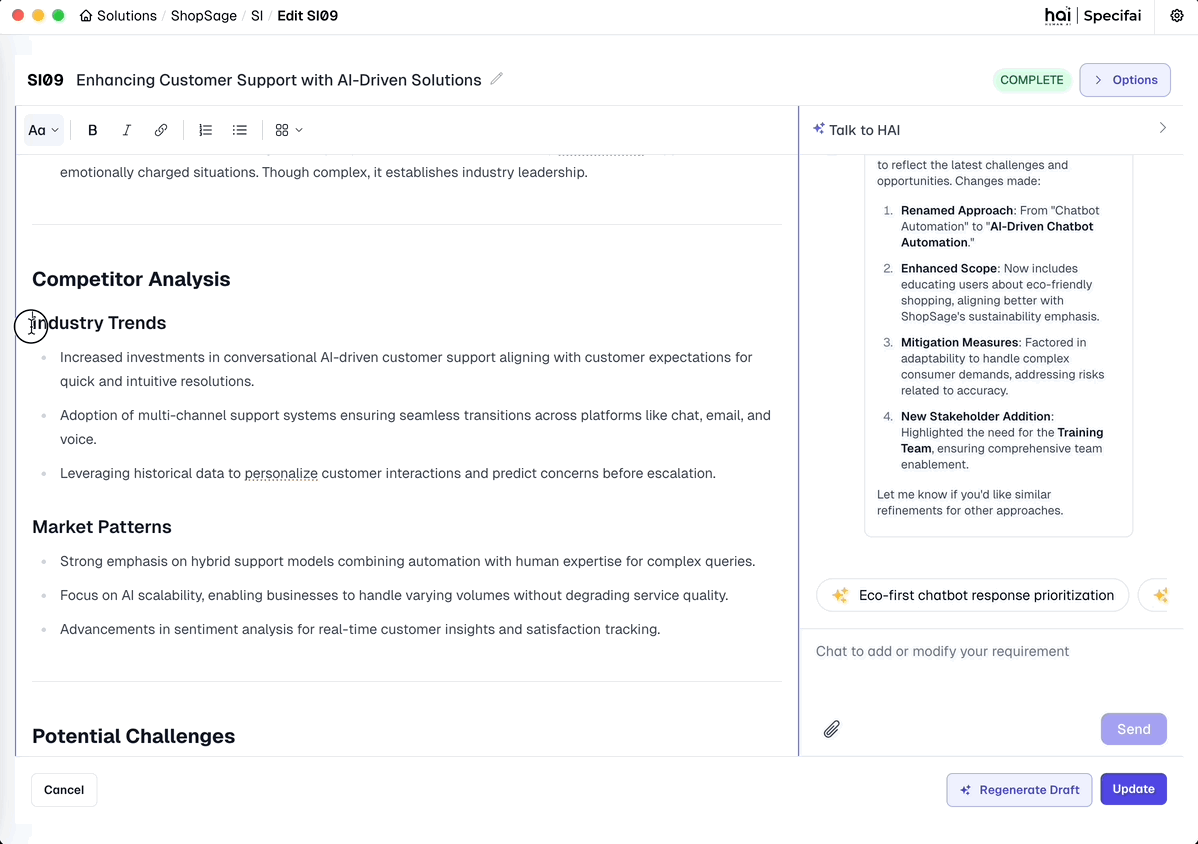 Inline Editing Demo
Inline Editing Demo
How to Use Inline Editing
- Select Text: Highlight any text you want to improve in your requirements, user stories, or descriptions.
- Activate Intelligence: Click the ✨ sparkle icon that appears near your selection.
- Provide Instructions: Enter specific instructions like "Make this more concise" or "Add technical details."
- Apply Changes: Review the intelligent suggestions and click "Accept" to apply them to your document.
Best Practices
- Be Specific: Give clear instructions for better results (e.g., "Convert to bullet points highlighting key features").
- Select Appropriately: Include enough context for the system to understand what you're trying to improve.
- Iterate: Start with general improvements, then refine with more specific editing passes.
Use Cases
- Improve requirement clarity and specificity
- Enhance technical descriptions with proper terminology
- Convert vague user stories into structured formats with acceptance criteria
- Fix grammar and improve readability of documentation
- Standardize content format across documents