Quick Start Guide: AWS Bedrock KB Configuration
1. Install Required Tools
macOS
brew install awscli
brew install uv
Windows
# AWS CLI
# Download from: https://aws.amazon.com/cli/
winget install uv
Verify installation: aws --version
2. Configure AWS Profile
aws configure --profile <name>
You'll be prompted for:
- AWS Access Key ID
- AWS Secret Access Key
- Region (e.g., us-east-1)
- Output format (json/yaml/text/table)
3. Configure Bedrock KB
- Open configuration interface
- Enter:
- Profile name (from step 2)
- Region (e.g., us-east-1)
- Tag key:
specif-mcp-rag-kb
- Click Validate, then Submit
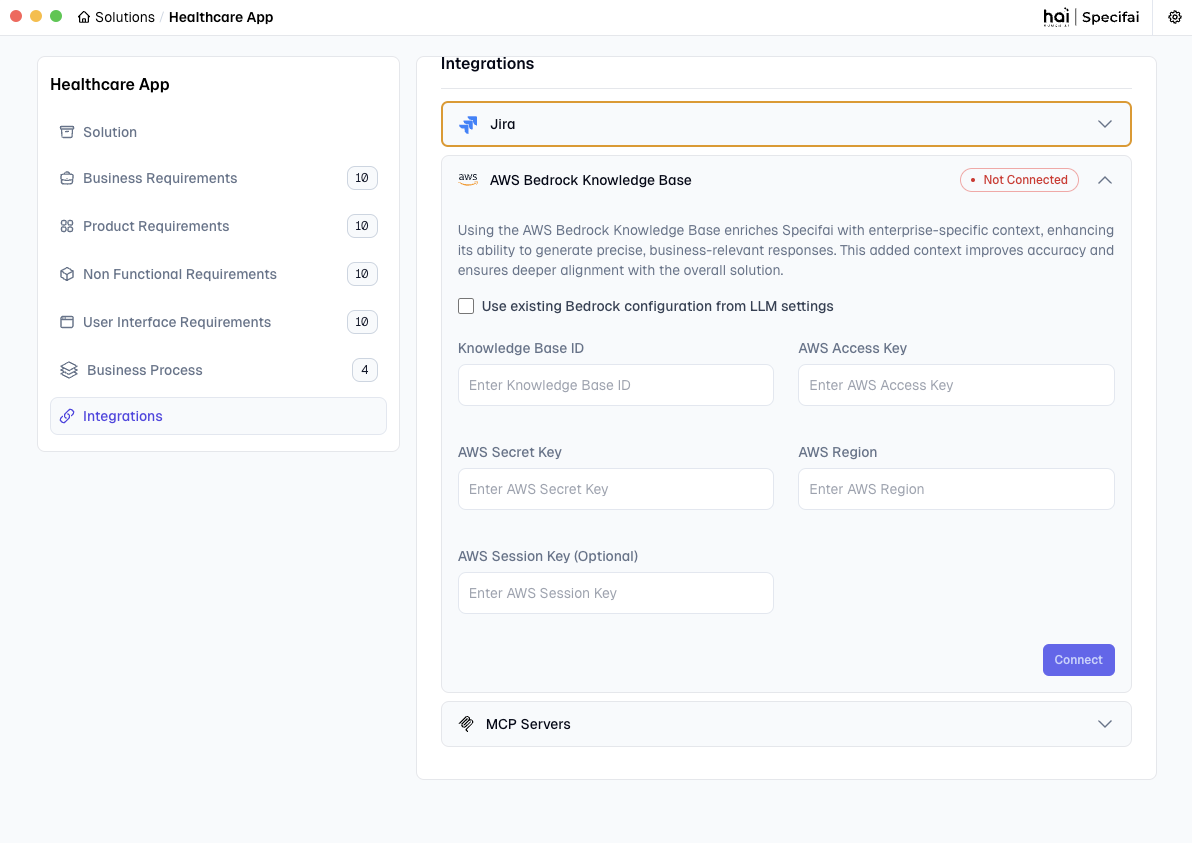
Common Issues
- Invalid profile: Verify credentials in
.aws/credentials - Connection failed: Check internet and AWS service status
- Region error: Ensure region supports AWS Bedrock